
Connecting patients to health advocates.
How might we help overwhelmed patients find dedicated health professionals at $0 out-of-pocket?
UX/UI Designer
11/2023 - 2/2024
Figma, UserBrain, FullStory
Jake Babcock (Senior Designer)
Kurt Steinke (Growth Marketer)
Aaron Silverstein (PM)
Engineering Team
Role
Timeline
Tools
Collaborators
The short story.
On January 1st of 2024, Medicare expanded its coverage to health advocacy services. My 2-year-old startup had weeks to build a booking flow that would bring elderly onto our platform and matched with health advocates covered by Medicare. Through watching user sessions, storyboarding, and testing, my team built and refined the flow, improving conversion by 22x in just one month.
Fig 1. Solace for Medicare patients landing page.
Mapping out the flow.
To begin, I mapped out a user flow given the business requirements
(click image to see full flow).
How do others bring on first-time users?
I looked at similar healthcare products and noticed their booking flows ranged widely in length, from 5-30 screens.
Virtual Nutrition Therapy (22 screens)
Telehealth for Men (30 screens)
Teledoctor (5 screens)

What did I glean from the other booking flows?
While one-question-per-screen helps minimize cognitive load, those flows tend to be long and clumsy. Thus, I set out to create a flow that would be a perfect balance of cognitive load and length, featuring some single-question screens and some longer form pages.
Fig 2a. Single question example.
Fig 2b. Longer form example.
Our initial launch.
After weeks of design and development, we launched the initial booking flow in the beginning of January. To our disappointment, we had only 1 booking in the first week.

🕵️ Funnel Wartribe ⚔️
From there, the Funnel Wartribe was born. My team met up weekly to brainstorm potential issues, discuss findings, and propose solutions. Below, you will get a glimpse of how we diagnosed and addressed some of the issues:
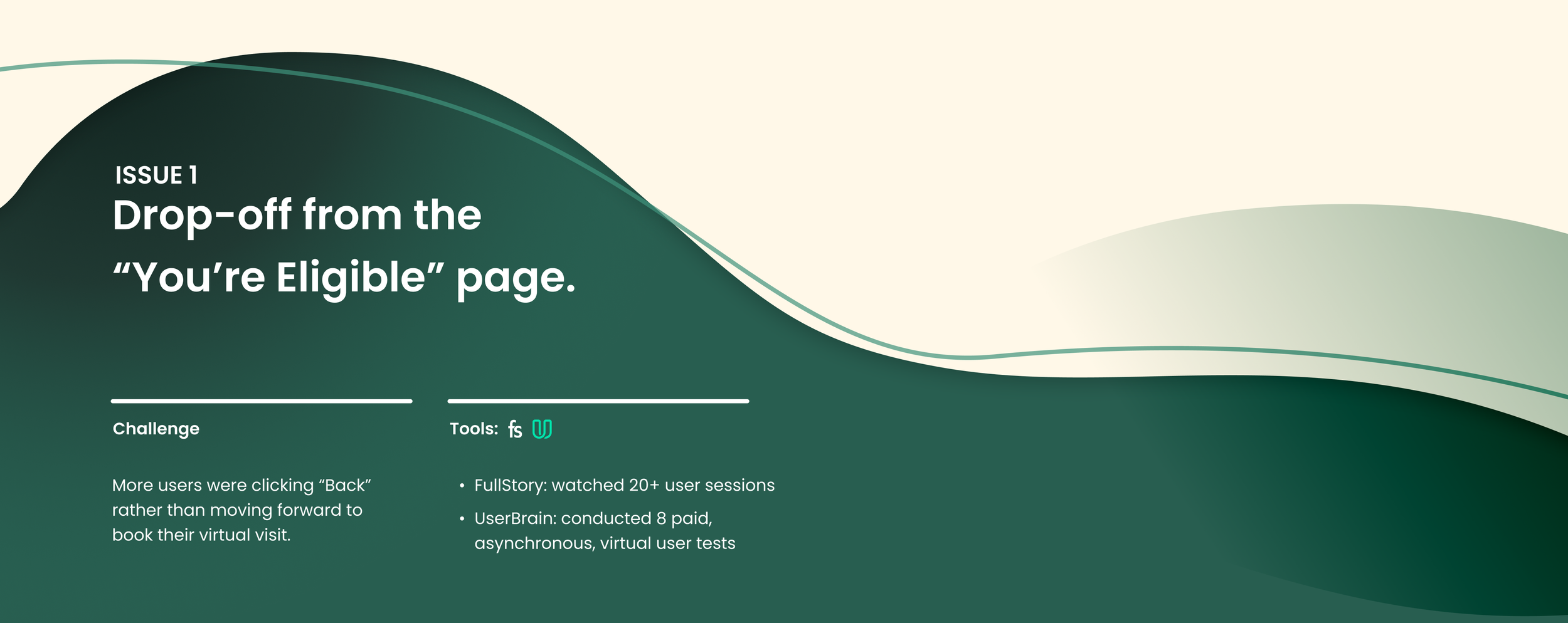
On FullStory, I observed many users pausing on this page to read the copy and then clicking back to the homepage. Wanting to find out why users aren’t moving forward to book, I fed the booking flow through UserBrain. When testers landed on this page, they asked:
“Why do I need a virtual visit?”
“If I’m booking for a loved one, how would they join the visit?”
“Is this on Zoom? A phone call? A Google meets?”
In conclusion, this screen was missing key information for users to confidently move forward in the flow.
Research Findings
Fig 3. FullStory’s click heatmap reveals that more users are going “Back” rather than continuing to book.
Solution
Instead of funneling users to the problem screen, auto-move them from a “You’re Covered!” screen to the scheduling page with listed FAQs that address questions users might have. (See final product.)

To better understand what was missing in the flow, we drafted a user storyboard. In this story, Bella (caretaker) is looking for a health advocate her dad, Jake. Turns out, the old flow failed to account for a use case where the user is seeking Solace services for a loved one. When Bella gets to the scheduling page, she naturally has to leave the booking flow, call her dad, and find out his availability.
Research Findings
Fig 4. Caretaker flow storyboard.
Solution
Capture the caretaker’s contact information at the beginning and send a follow-up email with a unique link so they can pick up where they left off. (See final product.)

I observed several sessions on FullStory where users typed in very long strings in the “Select state” input box.
From my UserBrain tests with paid testers, I found out that users were typing in their home address instead of selecting their state. They end up having to delete everything, open the dropdown, and select their state before moving forward.
Research Findings
Fig 5a. User typing in a long string (FullStory blurs out user inputs for privacy).
Change the copy from “Where are you located?” to “Which state are you located?” (See final product.)
Solution
Fig 5b. Title copy changed.

















